 Click on icon to DownLoad Zipped !SqzUnSqz.
Click on icon to DownLoad Zipped !SqzUnSqz.
Copyright © 2007 Leaf Mindcraft.
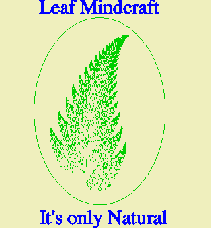
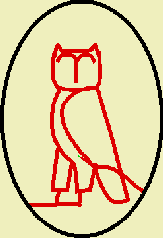
This is an Acorn RISC OS software application that both squeezes (compresses) and unsqueezes (decompresses) Acorn AIF (RunImage) and Relocatable Module Files, and is available for free download.
After having downloaded and unzipped the !SqzUnSqz Application, drag the application to a suitable directory on your hard disc. Double click on the !SqzUnSqz icon to load it onto the icon bar.
Double click on a AIF file icon or drag the File to the bar icon to enter its file name into the main 'SetUp' panel slot. Alternatively clicking on the bar icon brings up the main 'SetUp' panel and the AIF or Module file can be dragged to this panel, or the file name can be typed manually into the slot at the top of this panel.
Select options from the 'SetUp' panel and then click on the 'Run' icon. After a while a Squeezed/UnSqueezed file is offered for saving.
The output file has the same leaf name as the original, but with an upper case 'X' infront.
NB. You must choose the File Type to be Squeezed/UnSqueezed from the 'SetUp'panel.
Upon Squeezing, sometimes no size reduction is possible. Choose the 'Verbose' Option from the 'SetUp' panel, and a warning message is given out when this is occurring. In this case, the output file is exactly the same as the input file.
Additional Help is available from the bar icon menu, or by using the Acorn facility !Help, present in the 'Apps' directory.
Please read the text file !ReadMe and Castle Licence pdf file, present with this application, for conditions of use. Note the Absolutes in the directory 'Abs', internal to !SqzUnSqz, are © Castle Technology.
 Click on icon to DownLoad Zipped !SqzUnSqz.
Click on icon to DownLoad Zipped !SqzUnSqz.This document was generated on 4th December 2007 for Acorn Applications written and distributed by Martin Carradus.