 Click on Icon to DownLoad Zipped !LifeGame 32-bit compatible Version 1.00 Dated May 21st 2007.
Click on Icon to DownLoad Zipped !LifeGame 32-bit compatible Version 1.00 Dated May 21st 2007.
Copyright © 2007 Leaf Mindcraft
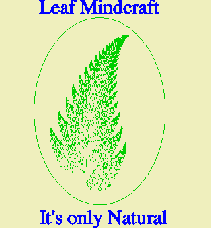
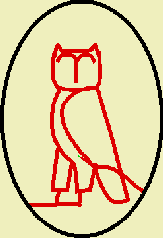
The !LifeGame Software Application is John Horton Conway's cellular Birth and Death Simulation for the Acorn RISC OS Wimp environment, and is available for free download.
After having downloaded and unzipped the !LifeGame Application, drag the application to a suitable directory on your hard disc. Double click on the !LifeGame icon to load it onto the icon bar.
Clicking 'Menu' on the bar icon brings up a menu, from which the 'SetUp' panel can be selected.
Select options from the 'SetUp' panel and then click on the 'OK' icon. !LifeGame then displays a simulation of a grid with 'live' and 'dead' cells. The 'live' cells 'die' if they are isolated or overcrowded. Cells become 'live' if they have a given number of 'live' neighbours. The size of the grid is selectable.
The game of 'Life' was invented by John Horton Conway, a Cambridge Mathematician.
Additional Help is available from the bar icon menu, or by using the Acorn facility !Help, present in the 'Apps' directory.
This version 3.00 will not crash if any other activity is performed outside the !LifeGame window.
Read the 'ReadMe1st' file present in the zipped file for more information, and the file '!ReadMe' within the application (double click over the application icon with 'Shift' held down to find it), for conditions of use.
 Click on Icon to DownLoad Zipped !LifeGame 32-bit compatible Version 1.00 Dated May 21st 2007.
Click on Icon to DownLoad Zipped !LifeGame 32-bit compatible Version 1.00 Dated May 21st 2007.This document was generated on 21st May 2007 for Acorn Applications written and distributed by Martin Carradus